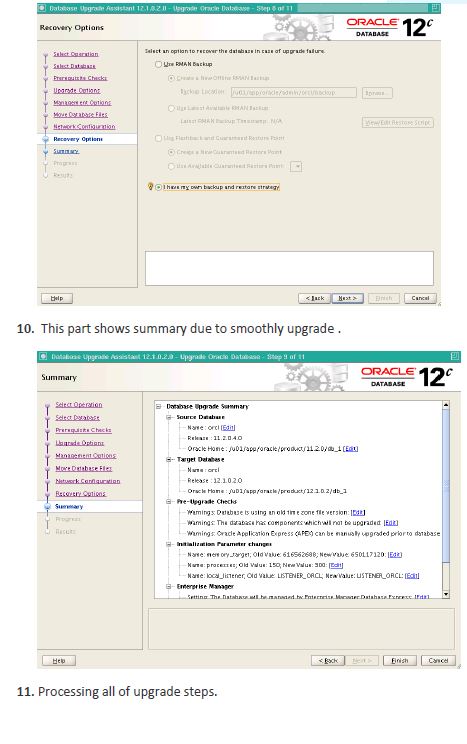- After log examination, execute utlu121s script.
[oracle@upgrade admin]$ sqlplus / as sysdba
SQL*Plus: Release 12.1.0.2.0 Production on Mon Nov 2 12:47:22 2015
Copyright (c) 1982, 2014, Oracle. All rights reserved.
Connected to an idle instance.
SQL> startup
ORACLE instance started.
Total System Global Area 616562688 bytes
Fixed Size 2927384 bytes
Variable Size 507512040 bytes
Database Buffers 100663296 bytes
Redo Buffers 5459968 bytes
Database mounted.
Database opened.
SQL> @utlu121s.sql
PL/SQL procedure successfully completed.
PL/SQL procedure successfully completed.
CATCTL REPORT = /u01/app/oracle/product/12.1.0.2/db_1/cfgtoollogs/imc12c/upgrade/upg_summary.log
PL/SQL procedure successfully completed.
Oracle Database 12.1 Post-Upgrade Status Tool 11-02-2015 12:48:03
Component Current Version Elapsed Time
Name Status Number HH:MM:SS
Oracle Server UPGRADED 12.1.0.2.0 00:16:11
JServer JAVA Virtual Machine VALID 12.1.0.2.0 00:00:00
Oracle Real Application Clusters OPTION OFF 12.1.0.2.0 00:00:01
Oracle Workspace Manager VALID 12.1.0.2.0 00:00:00
OLAP Analytic Workspace VALID 12.1.0.2.0 00:00:00
Oracle OLAP API VALID 12.1.0.2.0 00:00:00
Oracle Label Security VALID 12.1.0.2.0 00:00:00
Oracle XDK VALID 12.1.0.2.0 00:00:00
Oracle Text VALID 12.1.0.2.0 00:00:00
Oracle XML Database VALID 12.1.0.2.0 00:00:00
Oracle Database Java Packages VALID 12.1.0.2.0 00:00:00
Oracle Multimedia VALID 12.1.0.2.0 00:00:00
Spatial VALID 12.1.0.2.0 00:00:00
Oracle Application Express VALID 4.2.5.00.08 00:00:00
Oracle Database Vault VALID 12.1.0.2.0 00:00:00
Final Actions 00:00:41
Post Upgrade 00:07:13
Total Upgrade Time: 00:24:11
PL/SQL procedure successfully completed.
SQL>
SQL> —
SQL> — Update Summary Table with con_name and endtime.
SQL> —
SQL> UPDATE sys.registry$upg_summary SET reportname = :ReportName,
2 con_name = SYS_CONTEXT(‘USERENV’,’CON_NAME’),
3 endtime = SYSDATE
4 WHERE con_id = -1;
1 row updated.
SQL> commit;
Commit complete.
- Finally , execute post upgrade script.
SQL> @/u01/app/oracle/cfgtoollogs/orcl/preupgrade/postupgrade_fixups.sql
SQL> REM Post Upgrade Script Generated on: 2015-11-02 08:09:30
SQL> REM Generated by Version: 12.1.0.2 Build: 006
SQL> SET ECHO OFF SERVEROUTPUT ON FORMAT WRAPPED TAB OFF LINESIZE 750;
PL/SQL procedure successfully completed.
- Please , check the condition with sqlplus.
[oracle@upgrade admin]$ sqlplus / as sysdba
SQL*Plus: Release 12.1.0.2.0 Production on Mon Nov 2 13:01:56 2015
Copyright (c) 1982, 2014, Oracle. All rights reserved.
Connected to:
Oracle Database 12c Enterprise Edition Release 12.1.0.2.0 – 64bit Production
With the Partitioning, OLAP, Advanced Analytics and Real Application Testing options
SQL> SELECT name, open_mode FROM v$database;
NAME OPEN_MODE
——— ——————–
ORCL READ WRITE
Summary
This documants guiding to upgrade database .All of upgrade methods are helping you during upgrade time. In addition to I would like to thank g.g. for your helping .
References for All Upgrade Posts
1.Oracle Upgrade 12c Website
https://oracle-base.com/articles/12c/upgrading-to-12c
2.Oracle Upgrade 12c Doc
https://docs.oracle.com/database/121/UPGRD/toc.htm
3.Oracle Upgrade 12c Doc
https://docs.oracle.com/database/121/UPGRD/title.htm
4.Oracle Upgrade 12c Doc
Click to access upgrading-oracle-database-wp-12c-1896123.pdf
5.Oracle Upgrade 12c Website
http://ioracle-dba.blogspot.com.tr/2015/08/upgrade-oracle-11204-database-to-oracle.html